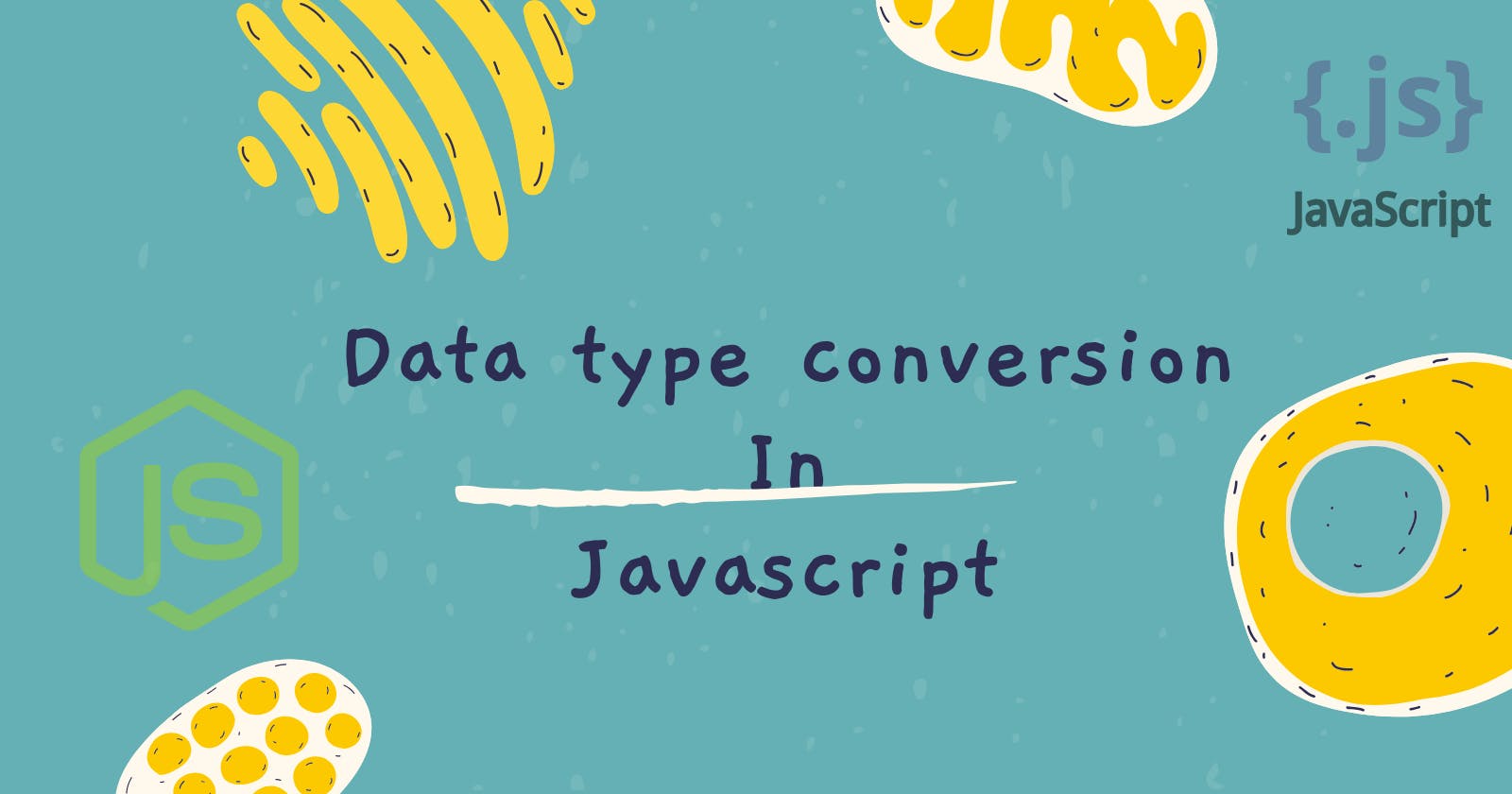Data type conversion is a fundamental concept that enables us to work with different types of data effectively. Whether we're converting between primitive types or transforming complex structures, understanding data type conversion is essential for writing robust and flexible code. Let's dive deep into data type conversion in JavaScript and explore how it works.
Js is a loosely typed language and it performs 2 types of conversions which are mentioned below:
1) Implicit conversion- It occurs automatically when JavaScript expects a certain data type but receives another. For example:
let num = 10;
let str = "The number is " + num; // Implicitly converts num to a string
console.log(str); // Outputs: "The number is 10"
In this example, num (a number) is concatenated with a string. JavaScript implicitly converts num to a string to perform the concatenation.
2) Explicit conversion- Most of the time JavaScript implicitly converts a value to the right type but there are also cases when we need to explicitly do type conversions. or we can say it involves intentionally converting data from one type to another using built-in conversion functions or operators. For example:
let strNum = "123";
let num = Number(strNum); // Explicitly converts strNum to a number
console.log(num); // Outputs: 123
console.log(typeof(num)); //outputs: number
//what if 123abc is the weird number given by the user in the form of string
let strNum = "123abc";
let num = Number(strNum);
console.log(num); //outputs: NaN (not a number)
console.log(typeof(num)); //outputs: number
//other values
let strNum = true; //i.e a boolean value is entered
let num = Number(strNum);
console.log(num); //outputs: 1;
console.log(typeof(num)); //outputs: number
Common Conversion techniques
JavaScript provides various methods for converting data between different types. Let's explore some of the most common conversion techniques:
Converting to string
To convert data to a string, you can use the String() function or the .toString() method. For example:
let num = 123;
let str = String(num); // Using String() function
console.log(str); // Outputs: "123"
console.log(typeof(str)); //outputs: string, as num is converted into string and then stored inside str
Converting to Number
To convert data to a number, you can use the Number() function or the unary plus (+) operator. For example:
let strNum = "456";
let num = Number(strNum); // Using Number() function
console.log(num); // Outputs: 456
console.log(typeof(num)); //outputs: number
// another method using "+" operator
let strFloat = "3.14";
let floatNum = +strFloat; // Using unary plus operator
console.log(floatNum); // Outputs: 3.14
Converting to boolean
To convert data to a boolean, you can use the Boolean() function. For example:
let num = 0;
let bool = Boolean(num); // Using Boolean() function
console.log(bool); // Outputs: false
let str = "Hello";
let boolStr = Boolean(str); // Using Boolean() function
console.log(boolStr); // Outputs: true
let str = "";
let boolStr = Boolean(str);
console.log(boolStr); //outputs: false
By mastering data type conversion in JavaScript, you gain the ability to manipulate and transform data seamlessly within your code. Whether you're concatenating strings, performing mathematical operations, or evaluating conditions, understanding how JavaScript handles data types empowers you to write cleaner, more expressive code.