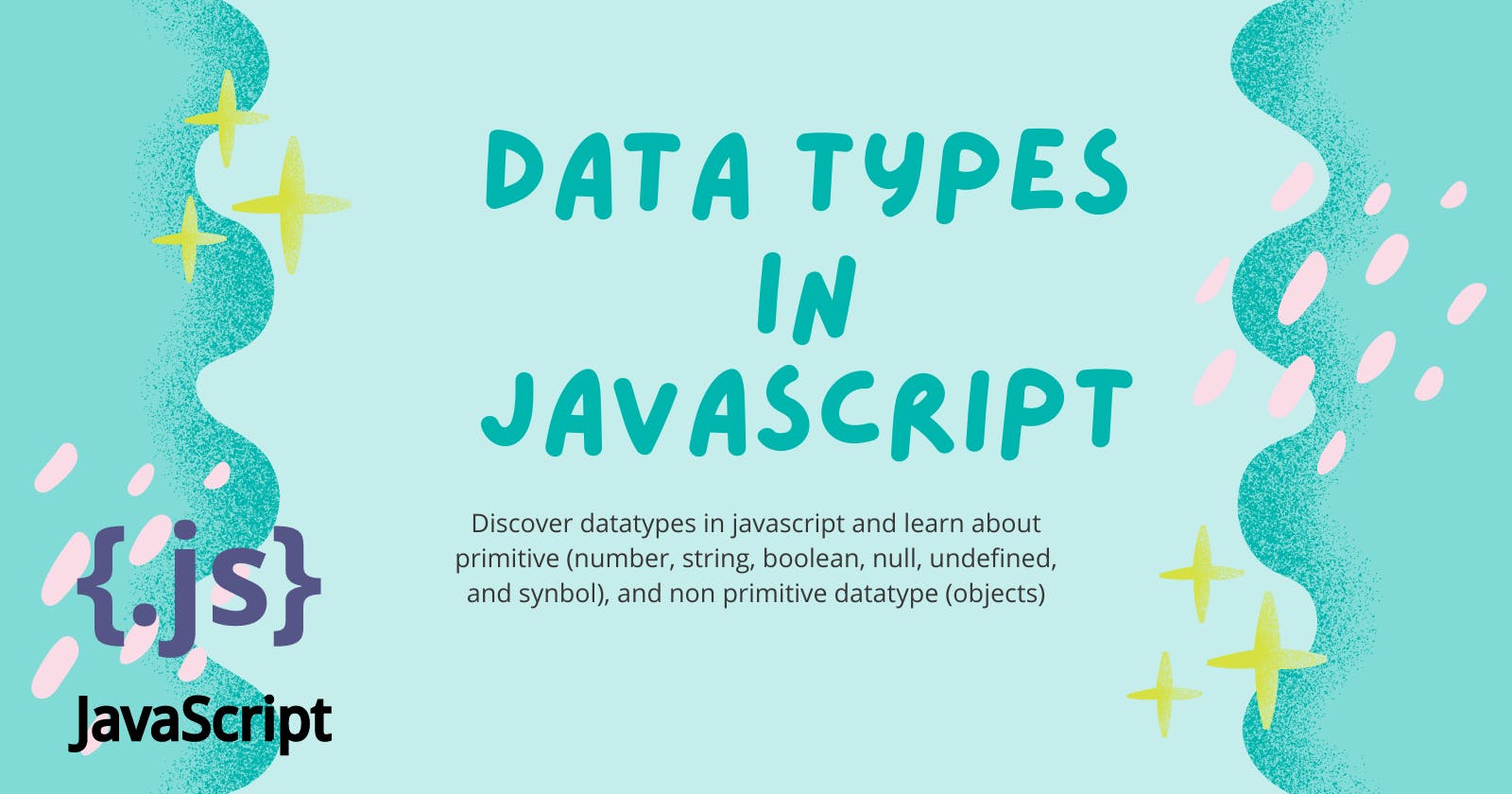Table of contents
In JavaScript programming, understanding data types is crucial. Data types define the kinds of values we can work with and how those values behave. Today, we'll uncover the various data types in JavaScript and learn how to use them effectively in our code.
Primitive data types
JavaScript has six primitive data types, which are the most basic building blocks of any program. Let's take a closer look at each one:
1) Number: The number data type represents both integer and floating-point numbers. It's used for mathematical calculations, measurements, and more. Here's an example:
let age = 25;
let pi = 3.14;
2) String: The string data type represents textual data, such as words, sentences, or even symbols. Strings are enclosed in single (') or double (") quotes. For instance:
let name = "John";
let message = 'Hello, World!';
3) Boolean: The boolean data type represents logical values—either true or false. Booleans are often used in conditional statements and comparisons. Here's an example:
let isRaining = true;
let isLoggedIn = false;
4) Undefined: The undefined data type represents a variable that has been declared but not assigned a value yet. It signifies the absence of a meaningful value. For instance:
let temperature;
console.log(temperature); // Outputs: undefined
5) Null: In javascript null is also a datatype or we can also say it is a standalone value, also we can define it as:
The null data type represents the intentional absence of any value. It's often used to indicate that a variable doesn't point to anything meaningful. Here's an example:
let phoneNumber = null;
6) Symbol: Symbol is used to find uniqueness in different components or we can say:
The symbol data type represents unique identifiers. Symbols are often used as property keys in objects to prevent name clashes. Here's a basic usage:
const RED = Symbol("red");
const GREEN = Symbol("green");
Special data types or non-primitive
1) objects: The object data type represents a collection of key-value pairs, where each key is a string (or symbol) and each value can be any data type, including other objects. Objects are versatile and used extensively in JavaScript. Here's a simple example:
let person = {
name: "Alice",
age: 30,
isAdmin: false
};